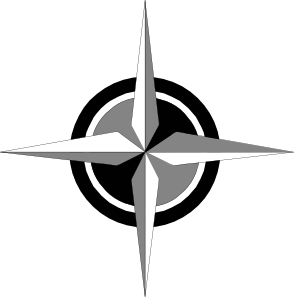Data Storage & Directory Structure
Maps/
This contains bit map images (jpeg, png, or emf) that can be used, or converted to be used, by OziExplorer. A corresponding map file is the calibration information, for display.
*.ECW Enhanced Compressed Wavelet file. Preferred image format for OziExplorer.
*.JPG JPEG file. OziExplorer can use this image.
*.MAP OziExplorer file that stores scale and view information. Unusable without corresponding JPG or ECW file.
Individual maps. These files are produced from MapMaker Pro on an as needed basis, so check the date. They won’t be synchronized. Probably a good idea to create a new set of ecw map files each year, to ensure that some degree of synchronization exists.
- SJSA This is the large scale map of the entire snowshoe country at 1:35000. Takes several minutes to load.
- SJSA-north This is the north half, down to just south of Red Barn road.
- SJSA-south. This is the south half, from just north of Red Barn road to a mile south of the cooling pond. We have AP’s further south, but until we start using that area, there is little point in including it.
- [A-Z] Individual zone maps. Probably not complete.
- *.PDF This contains output files from MapMaker Pro as PDF documents. Allows you to easily print more copies of a map without going through all the pain of opening MM pro and restoring a viewpoint and scale.
Concepts to make your life easier:
The above is an illustration. However, dividing up your overall region into zones is a good idea: It allows you to segment data into smaller chunks -- chunks graspable by your (mine, really) little mind. My zones mostly followed roads. Most of my Rogaine country is divided up by township and range roads, although they get a bit twisty close to the river. A zone should be over a square mile, and under 4 square miles. (3 - 10 square kilometers) This allows you to pull data from your database for field review. E.g. This week I'm working on zone N. I have not quite 100 controls in that zone. Print up a map, load the existing controls onto my GPS. I then spend several afternoons, adding new controls, and checking that old ones exist.
I try to size my zones so that the full zone will print at 1:10,000 on at most a legal sized piece of paper. A race may span several zones, but this allows you to give teams an overview map, and large scale maps of the individual areas they will be working in.
When working with MMP, when printing anything print first to raster map, using 5000 pixels as the long dimension. Save as type ecw. This screen will return you to the print dialog box, then you can print to adobe PDF printer. This gives you your PDF map. ALWAYS do both. I had some very confused team leaders when I printed a map that out of sync with what I had used to generate the race. About a kilometer was missing off of one edge of the map. Oops.
Rogaine/
Ideally contains folders and documentation. Cruft tends to collect here. (Anything that doesn’t really fit anywhere else.
Rogaine/Controls
This folder contains the database itself, backup versions of it, and various temporary text files that are either exported or imported from the database.
Controls.mdb Access database. The database consists of tables, queries, reports, forms, & macros. Only bare bones operation of it is mentioned here. See Rogaine_Database for more detail as to how it works.
[RT]*.txt. Text waypoint files corresponding to races & training clues. E.g. R1.txt are the waypoints for Race 1 in the current season.
Clues-*.xls. Spreadsheet with clue data exported from Access.
Rogaine/YEARFOLDER/
E.g. Rogaine/2004-5/
This contains information about the season. Ideally it will contain the tally sheets, clue sheets, and a map with the actual location of each control used for each race.
Rogaine_Clues-YEAR Spreadsheet with a season’s clues in it.
Rogaine_Tally-YEAR Spreadsheet with a season’s tallies in it.
Rogaine_Rules-VERSION Rogaine Rules. The rules have changed as we have gained experience; mostly safety rules, and scoring rules. Each year I review them, and tweak a bit.
Controls.mdb The control database as of the end of that year.
Sometimes training stuff -- e.g. notes on what actually happened, the worksheets actually used. as compared to the resources in the Training stuff folder.
TrainingStuff/
Various documents I’ve written or collected to help me communicate skills to the kids. Ideally, this is the stuff that goes from year to year, while the stuff actually used in a given year lives in the year folders.
Waypoints/
Trip work done when out in the bush. I archive everything as soon as possible so that in the event of a muck up, it can be reconstructed. It has saved my bacon on several occasions.
You will doubtless improve on this: Key features:
Redundancy is good. Disk is cheap. Hesitate twice before chucking data.
Archive everything at the end of the season. Ideally if some kid comes to you 3 years from now you can tell him what controls he was at, what races he ran, what his team's score was.
Separate data so it's not all in one place.
Give files meaningful names. Scoresheet.xls is a bad name. VentureCadetTally_March2011.xls is a much better name.
Redundancy is good.