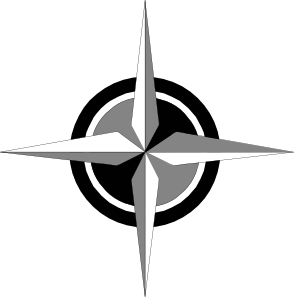Setting up a race – Paperwork.
Picking the clues.
In principle you could set up all the races ahead of time. In practice, what you do depends hugely on the amount of snow and the competence of the teams. I usually end up making up the race on Sunday afternoon.
A race should have about 4-6 controls per hour of race, or about twice as many as you expect the average team to do. Much more than this and the teams can pick only the types they have confidence to do. Less than this and everybody ends up playing follow the leader around the course. The teams get better at finding controls later in the season, but the distance to get to the control areas also increases.
In 2005-6 the several races were scheduled to be half day races. Only 3-4 hours. To maximize the available time, all of the short races are on the school property and on J. Fortunately we have enough controls to do this.
| Control types | Race 2 | Race 3 | Race 4 | |
| Standards | 11 | 11 | 11 | |
| Stunts | 2 | 1 | 2 | |
| Searches | 6 | 1 | 7 | |
| Navigators | 5 | 6 | 9 | |
| Puzzles | 0 | 2 | 3 | |
| Riddles | 1 | 5 | 7 | |
| Races | 0 | 3 | 9 |
I try to set a variety. As the season progresses there are fewer standards. Race 3 should have only 8 standards, and at least 2 stunts. Race 3 has too many riddles, but race 4 overlaps the same area. Often a riddle makes sense only after you see it. It also has not enough searches, although some of the bigger standards could just as easily be called searches.
I try to match up a hard class with an easy one. E.g: A double puzzle when plotted has two possible locations. I’ll pick two additional controls in the general vicinity of those two possible locations so that the team going after the puzzle won’t waste their time completely if they can’t find it. If done well, this provides a big advantage to teams that can figure out the clues. It also means there is the odd piece of serendipity, as they find a hard one while running around looking for the easy ones. This is good for morale. Another strategy is to group a standard, a puzzle and a search close together. A team with well rounded skills will have the advantage and get all three, while a less skillful team gets only one or two.
I tune the difficulty rating not only on what it entails, but how far it is off the beaten track. An extra half kilometer is worth bumping it up a notch. I also tune based on how good the kids are getting. As they get better at navigators and puzzles, they get more of them, and the level goes up.
Races, where the third or fourth group gets fewer points than the second are an effort to speed things up. Too many of the teams are drifting through the day. This works early in the day, but loses effectiveness, once teams stop seeing each other.
If using the same zone from one week to another, any controls not found one week carry over to the next week. Generally this is a good idea, as it both makes more efficient use of the controls, and it puts a premium on observation.
Stunts and races can recur year after year. The rest, ideally, should not be reused during the tenure of any team member, although currently the captain is the only one who is seriously navigating, and hence the rest of the team is unlikely to remember enough information to be useful.
Controls are not deliberately clustered, but it’s not a bad thing. Seeing another team is a big incentive. I try to keep the average distance between controls around 300-400 meters. (200-300 in heavy snow year) Since some of the clues will be opaque to each team, this works out to typically a half kilometer between controls for a given team. Still, clusters happen. It’s hard to put a control in the middle of a large field. So large fields mean controls must be at the edge. If there is a scarcity of landmarks, I end up using one landmark for several different controls.
New for 2005-6. I’m trying to place very tight clusters of controls. E.g. two or three or four controls that both refer to a given object. A team where everyone has compass skills can do two at once this way, without breaking the communication rule.
To actually pick the clues, open Control Information 1 in the Tables section. This section is kept sorted by control ID. At the left of each row is a + sign. Clicking this + shows the clues associated with each control. Ideally each control would have 2-3 clues of various types. A lot only have one. Check the appropriate race number on the right side of the clue block.
New for 2005-6: There is a new macro ExportWNFRtoOzi. WFNR is Waypoints Not Found Recently. This writes out a waypoint textfile that has all the controls that haven’t been found in the last three years. Put this on your display in Ozi, and it makes it much easier to pick well spaced controls. You must edit this macro at the start of each year, as it depends on a date.
If you know ahead that you will use a section for more than one race, you can add controls to both races in one pass through.
I like to work with a map with all the section controls marked on it. As I add clues to the race, I highlight them on the map. This way I can see what the distribution looks like. Overall, given the choice of good distribution spatially or good distribution by type, I’ll chose spatial. If you are the person who set the control, writing a new clue for it, putting it in a different class is fairly easy.
As I pick them in Ozi, I color code them:
Aqua: Searches
Orange: Navigators
Pale blue: Puzzles.
Lime: Riddles
Bronze: Standards
Red: Stunts.
Working with a printed copy of this map works ok too. Just use a bunch of highlighter pens. You may have to combine classes if you don’t have enough pens.
On my 4th race in 2006, I tried the following:
Get all the controls up on an ozi map of the area
Delete the ones that had already been used. Delete the ones that were found the years before in the tenure of any of this year’s kids, except stunts. (This is so time consuming that I was inspired to write ExportWNFRtoOzi)
Print off the map, with the controls.
Pick a couple of stunts and a couple riddles. Highlight these in pink.
Pick controls at the extreme edges, highlight them orange. Pick a few in the middle. Repeat until 1/3 are orange. These will be standards.
Pick another quarter for searches, both easy and hard. These should be situated so they won’t be discovered by accident looking for the standards. Highlight these green.
Pick another third for navigators & puzzles – ones that require compass work or observation skills. I try to situate these so that they are near one of the others. Highlight these in purple. If you’re lucky you only have to do this once. (Start by putting dots of highlight, that way if you change your mind, you can overwhelm your first color.) Now go through and pick or write clues.
In a light snowfall year, spread the controls more. In a really heavy snowfall year bunch them up more. I try to get consistent numbers of controls each year for a given length of race, typically 3 per hour. If they are getting too fast, then pick two areas that are adjacent, and spread out even more. (Failed miserably on two races in E in 2006 – the Winter Without Snow. MUST spread out more in light snow years.
Exporting the controls.
The macro “WriteRaces” does three things:
It updates the points, according to the point class.
It writes out Clues-Rn.xls for each race. This is the clue sheet as an unformatted spreadsheet.
It writes out Rn.txt for each race. This is the waypoints for the race, ready for OziExplorer. (n is the race number. So it’s writing 10 spread sheets and 10 text files)
Bring into Rogaine_Clues spreadsheet.
In excel open BOTH the Rogaine_Clues-yyyy and the Rn.xls workbook.. In Rogaine_Clues create a new sheet, copy the data from the Rn sheet to the new sheet.
Add the race time information: Gate open, Gate closed, Checkstop locations and times. These go in a small box below the clues.
Make the data pretty: You can use the paint format function from the previous race to do this easily. Make the clues in 12 or 13 point Times Roman. It’s easier to read than the default 10 point san serif. Use the text wrap function in format cells, and the ‘autosize to fit’ in the format rows to size the boxes appropriately.
Print up maps of the area to be used.
Using OziExplorer or MapMaker Pro, (or whatever) run off a map for the area. Depending on what application you use, you may or may not have various features, such as latitude/longitude, scales. This may affect which clues you use. Check the map over, make sure it covers all of the controls you are using.
Print up two copies for each team, + one for the wall display + 1 for your files.
The Maps folder will eventually have large scale maps (1:35,000) and zone maps (Scale around 1:12,500 -- 8 cm = 1 km. This works well. 1:10000 reveals no more detail that I can see. And all zones will fit on a single letter or legal sheet at this scale.)
Verify clues by plotting.
I cannot emphasize this enough. You must take the time to plot each clue yourself. Some of the clues in the database are wrong. Some of the locations are wrong. Because of the slop in the basis of 100 meter military style references, combined with the map errors, you will sometimes have to adjust the clue to make the plot more reasonable. The kids will tolerate a couple of mistakes per race. Typically an unverified clue list will have errors on 30% of the controls, ranging from typos to blunders that make the clue impossible. Currently the map as printed by MapMaker, and the map as used by Ozi do not agree about longitude. I have to add 6 seconds to the longitude that Ozi claims to get one that plots correctly with the longitudes on the map. Not sure which one is wrong.
Read the clue list and try to misunderstand it. You won’t be as successful at this as the kids are, but make the effort anyway. Ideally get another staff to also check the list.
Versions.
The cluesheet should say on it in some form or other, “First Draft” or “Preliminary.” It will go out to the kids on Monday. Usually they will find new misunderstandings, or catch errors you missed. A second draft comes out Tuesday or Wednesday. Usually I don’t know the race times when I write the clues. I guess, and am almost always wrong.
(My program has to coordinate with two other programs. However I have to start days earlier than they do. So usually there are last minute time corrections on Thursday, which cause all sorts of flapdoodle with the team leaders.)