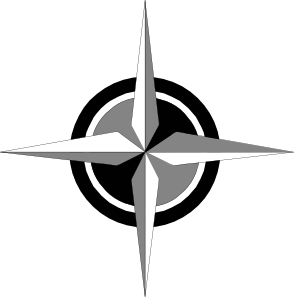Race Day PM -- Tally and Apres-race Records
Tallying the race.
In Rogaine_Tally for the current year, duplicate the Tally Sheet.
Rename it to the date of the race.
Cut and paste the control ID and Point Class columns from the clue sheets. (Paste special: Data only: that way you won’t have to reformat.)
Enter the times for gate open and close checkin, checkout and any checkpoints.
This should be done ahead of time, and the sheet printed in duplicate for the race marshal.
When the race marshal has the times, enter them, using 24 hour notation. (1 pm = 1300)
Print off a trial sheet and post.
Pencil in corrections as they come up.
Note: If working with more than a few teams, give teams pre-printed forms for reporting their controls. These are given to the race marshal at the check points. This allows the RM to do 2/3 of the data entry before the end of the race.
Entering the Races table.
There’s a table in the control’s database that I introduced in 2005: Each race has an entry with the times and some comments regarding weather, snow conditions and so on. Eventually this can be used to help plan the length and spread of races. The easiest way to use this table is using the form “Races & Checkpoints” It may also lead to producing the clue sheet from entirely within Access.
Updating the found info.
Open the clues database, and filter to select the race just past.
Expand all the subsheets. (Format -> subsheets -> Expand all)
In the race date, start typing the date in the form dd-Mon-yy. Usually it will match giving just the dd part. (Single digit dates start with 0) Select it, then copy and past it into each of the new record fields. (One with a * in the left margin.
In the finders field list the captain’s names in the order they found the control.
In the notes field you can put down anything else of interest.
This is most easily done with a printout of the tally beside you.