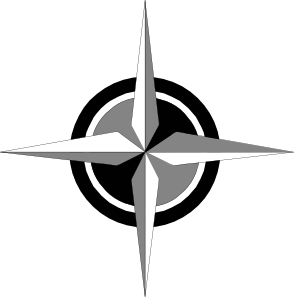Setting Controls
Setting controls is much like running a trip: There is preparation ahead of time, and the actual trip itself. Like a trip too, bad preparation makes the event go poorly. The recipe below puts me in the field with all the known information about a control, the control’s location on a map, and a GPS with the control in it as a waypoint.
Printing a zone with controls and clues
I always take a copy of all information known about the zone I’ll be working. To do this, open Controls.mdb and run the report “Controls & Clues by Section”. Page through it to find the page numbers for the section or sections you want, and print them out. Install into sheet protectors with duct tape tabs on them. (Sheet protectors are easier to flip with mittens on.) If you are working in the fall, you may dispense with sheet protectors.
Exporting a zone as waypoints.
While I’m in Access I will bring up the switch board, and “Clear Export List” then run Export Waypoints for each zone that I’m working that day. This creates a file called Exports.txt. Where this file ends up is a bit of a crapshoot. Seems to either end up in “My Documents” or in whatever folder view is open.. Use the search function if necessary to find the current one. (Show the modification date in search)
Modified 2006-7. It’s easier just to export all of the waypoints by running the macro Export-All-to-Ozi. This creates Rogaine/Waypoints/Waypoints-all.txt
Creating a map with waypoints.
Open the appropriate map with OziExplorer.
Import waypoints as text file. Be sure you specify NAD27 Canada.
Print the map as large as you can that will fit on standard paper. (Print -> Map -> Selected -> Fit to page. Push the Selection button, and marquee the area you wish to print.)
Either put this in a sheet protector in your survey binder, or insert in front cover if you have a binder that allows you to do this.
Preparing your GPS.
While the above map is up, bring up the waypoints list. (view -> lists- Waypoints). Click “Select not on map” Click “delete”. This removes all the other waypoints, leaving you with 1-3 hundred.
Send the waypoints to the gps. (Garmin -> Send waypoints to GPS) If you get “Garmin not found” then either:
- You haven’t connected the cable.
- You haven’t turned the GPS on
- Communication protocols aren’t correct.
- You don’t have the USB driver present for a USB garmin.
Making controls.
I make controls in batches of 20. This reduces the chances of making duplicates. (Still happens) Control id’s are Section (Zone) letter and a number. Upcoming change: We need to replace tenplast with a control that doesn’t disintegrate in the sun. At present I'm leaning toward orange roofing tin.
A 4x8 sheet of tenplast costs about 20 and makes 288 four inch square controls.Cut in 4" wide strips the length of the tenplast using a box knife. Cut crosswise with a guilotine paper cutter. You can also use a table or band saw, but you will be days finding all the plastic bits. They have serious issues of static cling.
Use a paint pen (available at Shippers Supply or House of Tools -- 4). Magic marker lasts about a year. Labels, protected with scotch tape last 1-3 years depending on exposure. Avery Weatherproof labels work well, but are both time consuming to use and expensive.
Try not to duplicate codewords within a zone. I go on themes; there’s a bunch on the school property that are car models. Another large chunk of African mammals. Four letter words that end in k. (NO not THAT one.) Whatever. Short words are easier to record. Weird phrases add interest. (Electric aardvark; Catastrophic Decline)
Field Binder and kit.
Jason likes a cloth shopping bag. I carry a nylon satchel with shoulder strap.
Two bundles of controls (rubber band them in 10’s)
Two pill bottles of roofing nails (1 ½” and 2 ½”)
Short handled hammer.
Batteries for GPS.
Spare mechanical pencils.
Water bottle.
Snacks.
Compass (for bearings, and to keep ME pointed the right way on overcast days.)
I also have a 3 ring binder with clear cover that accepts inserts:
A map for the day, with the known controls is inserted into the cover. Scotch tape the top to keep the map dry.
The known information about the zone inside.
A bunch of blank “field notes” pages. (In FieldNotesForm2.doc in the Rogaine directory.)
Setting & Verifying Controls.
Setting good controls is an art. Areas that are featureless are really difficult to work with. There needs to be features that are recognizable on the map and in the world. Featureless doesn’t mean open fields. Bush land can be worse: You can’t see more than about 75 meters, and there is little that can be identified besides the occasional gully, swamp or clearing. The best country is rolling hills with definite drainage with a mix of open fields, forests, swamps and sloughs.
In setting controls, the goal is so that it will remain in place for a minimum of 6 years. Between the time to set it, and the time to write it up, you will have 20-30 minutes tied up in a control. Recently I redid Section T, the bend on the river west of the cooling pond. We had 18 controls in there. I remembered others, but they were not in the database. (I didn’t do my homework after spending a day in the bush.) Of those 18, six were readable, but only just, 5 were present, but had no label left at all; 3 had only remnants of plastic attached to the tree; 3 were unfindable, and 1 was sheltered enough that it was easily read, and looked fine. These were all first or second year controls – 3 or 4 years old. On the flip side of this, a day spent in 2007 in N country found several controls dating back to the first two years we ran the program. Mostly unreadable, because of label failure, but ones in spruce trees were generally usable.
As the visibility decreases, so should the distance from a recognizable point decrease. E.g: If you can only see 40 feet in a spruce bog, having anything more than 120 feet from a recognizable point is a lost cause (or a triple search). Having the occasional ‘darn near impossible’ control is ok. But 90 percent of the controls on a race should be easily findable.
Places I look for:
Trail junctions. Cutline junctions.
Field corners.
Hill tops, ridge tops, spurs.
Creek beds, beaver dams, dugouts, flood channels, swamp edges, lake edges.
Treelines, shelterbelts, tree islands, points, peninsulas and bays.
Trees that are strikingly different. A poplar with a twisted top. One huge spruce by itself. A birch in an area that is mostly poplar.
Fence corners, junctions and gates, bracepoints.
Isolated fence posts.
Bridges, road signs. Power poles.
Field Sheds, old cars, wellheads. (Sheds may be moved from year to year. Check position each year of use.)
Abandoned man made items: houses, granaries, stock loading stuff.
Abandoned farm equipment, junkyards, dead cars.
Bad places to put a control:
Average sized tree in grove of similar species.
Somewhere in a large willow thicket.
50 meters from the road in a Spruce/Labrador Tea bog.
500 m due north of fence post (without other indicators).
On farmer’s machine shed.
While you can put controls on man made objects, some farmers regard them as litter, so generally putting them on maintained fences and sheds is not a good idea. Spots that are easily visible from a tractor are also not good. If you do use these, verify them before each season.
For highly visible locations better practice is to record the object, and then place the control some distance away from it. Mark that too. This will later allow you to use Ozi to calculate a bearing and range between the obvious object. Offsets for this should be under 25 meters for standards. Over that then they become either a higher standard or some class of search. 150 meters is the maximum range if the only information is a bearing & range. (A 6° error = 10% of the distance covered. So this would be 15m. Typically controls are not visible from much more than 10-20 meters away.) So as the range increases so must the visibility and obviousness of the object being sought. So at 50 meters you can nail to anything that will hold a nail. At 200 meters it should be an exceptional tree. You can also use larger controls for greater visibility. However we have found that large controls are more vulnerable to wind. Or being eaten by moose. Use 4 nails.
Controls on the north side of a spruce tree last a very long time. Anyplace sheltered from the wind and sun is good. A control on a windy fence post in the middle of the field will probably last only 2 years. If you use a fence post, choose one that is sheltered, and put it on the north side. Use two nails. Check that the post isn’t rotten.
Bearings for offsets: Consider the following situation: You record a landmark. You record the control 50 meters away. The accuracy of the GPS is 7 meters. This means that the range could be as little as 43 m or as much as 57m. Range errors aren’t too bad, because people are awful at pacing in bush. A 14 meter error sideways however works out to about 20 degrees at 50 meters.
Best practice: Record bearings for short distances with a sighting compass. If you use calculated bearings, only use calculated bearings between objects that were located within an hour or so of each other. For field records: I record the bearing with a compass, and write it down as 213Mc, the c meaning I used a compass to measure it. For GPS bearings in the field, I record as 212Tg. Other combinations are possible.
In addition to putting out new controls, you spend a lot of time checking old ones. Checking an old one often takes more time than setting a new one, but it is worthwhile for several reasons:
You probably already have some clues written for it.
By seeing what they are like, you can evaluate our quality control.
You may correct the description of the location, or get better ideas for clues.
You have an answer when the kids grouse that they can’t find it – You were there that fall.
It’s the only way you get to play the game.
If the data is correct in the GPS, you should be able to walk up to within 20 m of it. I always record a new waypoint. If the old waypoint is more than 10m out, I use the new one, otherwise, I average them.
(In the early days we didn’t really know about datums. As a result, some data sets were recorded using the wrong datum. WGS 84 versus NAD27 Canada can make a 220 meter difference. I figured this out, and applied a correction to the old data. But not only didn't it include all the old data, it included some new data. So now I have some controls that are 220 meters out one way, and others that are out 220 the other way, and a third set that are 50 meters out a third way when I made a sign mistake in correcting one of the first sets. I'm still sorting this out.)
In the notes, I’ll record the full details writing the word, “Verified” as part of the location. (We didn’t record type, and direction at the beginning, and some of the controls don’t have code words recorded) At this time I will usually write a better location description.
One of the details is the error: “Old Location 325T 230m from here” This is gradually allowing me to find old controls. If I know that XF02 was off by the above error, then it is likely that XG02 is off by the same amount. By checking the “First Placed” data you can get an idea of what batches went together. (2007: This policy is allowing me to find LOTS of old controls in N.)
Setting controls is hard work: If you set controls after snowfalls you cannot wear snowshoes, unless you have reasonable expectations of either more snow or a lot of wind. Snowshoe tracks show up even with 5-6 inches of snow on them. Stomping around in boots leaves tracks that even a week or so later look much like a moose, especially if the snow is dry.
GPS notes.
I have found that the GPS needs synchronization time. During the first few minutes its error will be 20-30m and it loses the signal easily. Turn it on 15 minutes or so before you start. I usually turn it on when I get the car to drive to my starting point. Lay it on the dash so it can see the sky. If the GPS has been off for a long time, it can take over an hour to get to <10m accuracy.
In the GPS’s setup menu be sure to NOT use battery saving mode. (Not as accurate, slower to update) Also be sure to enable WAIS.
In 2007 something changed, I think better WAIS coverage for Canada, as I’ve gotten to expect 3 m error as normal and frequently get 2 meter errors. As such, any time I have a 2 meter error, when recording a new waypoint for an existing location, the new data supercedes the old data.
When you get to a waypoint. Note accuracy. Move around a bit if you must to get 7m or better accuracy if possible. The satellite information page on the GPS helps to determine where you need to move to in order to get a decent signal. Sometimes moving 3 feet will cut your error in half. Low accuracy will affect relative bearings if you use Ozi to calculate bearing and range between two locations. Sometimes just standing still, while you’re doing the writeup will allow it to synchronize with better accuracy.
Waypoint Numbers: By default it will use a number. Don’t change it. The interface for entering text is clunky and it is easy to make mistakes. This year I’m trying to continue the series throughout the entire year. This means there will be less duplication of numbers in the info field; which allows you to sort though the entire year in order you did them.
Process for landmarks:
Mark Waypoint.
Give it a name in your notes. Usually will be something simple: Shed; old car; fence gate; fence corner. (For fence corners I’m currently recording it as FC NE, meaning it’s a fence corner with arms going North and East. A fence junction would be FJ NSE meaning a NS fence joins and East fence. If I need to do fractional directions, separate with hyphens. E.g EW-SSE would be an EW fence that had another come in from east of south.
Process for controls:
Fasten the control to the object with two nails. The long nails are for black poplar that has very thick bark, or for using on fence posts that are going soft. On black poplar, I use the claws of the hammer to try to take the ridges off the bark where I plan to put the control. This allows the control to sit closer to the tree. Fewer edges for the wind to catch or moose lips to nibble.
Mark the waypoint.
Record the waypoint number, the ID, the codeword, the type of control (r=small red, BY = large blue and yellow old style) and the direction it faces. This makes them much easier to find later when verifying.
In location, be verbose. ‘On spruce’ is not helpful unless it’s the only spruce in 50 meters. It should be ‘16” sp 10m in from NS field edge, SW of FC. Shed bears 220M.’ Remember: You are going to have to come back here in a five years to find it. The GPS will get you to within 20 meters if something doesn’t mangle the data. Write the location up so that if you are within a hundred meters, you can find it.
Work in the same order each time. I fasten first, then record. Exception: Stunts I write down the control information first. More than once, I’ve had to climb the tree again because I forgot the codeword.
Write down ideas for clues too. If there is something ‘bearable’ then take its bearing. You might have recorded the location too, but remember that GPS has an intrinsic error of about 7m, and sometimes up to 20m. On a short runs this can make a wild difference in the bearing. Belt and suspenders. Redundancy is good. If you have a good ‘bearable’ object, set up several controls that refer to it. E.g. For a steel power tower, I’ll mark the location, then set 4 to 8 controls around it, ranging from 60 to 150 meters away. Some will be easy sighting to the tower, others will require thrashing through the bush to find it. (My usual procedure when setting a multiple batch like this is to mark the bearable object, then set the GPS to use this as my destination. Now when I wander I can see range and bearing to the object as I go. If I take compass bearings, knowing the nominal actual bearing helps me know where to look to see the thing.)
GPS errors are usually short time consistent. . There seems to be a 2-3 meter error that is chaotic. You never get consistent accuracy better than 2 meters. A class of larger errors depend on weather in the ionosphere. These errors are consistent over the span of an hour or so, and are partially compensated for by WAIS. If a fence corner and a control that are done within a few minutes of each other may both be out by 8m but chances are they are both out by 8m (+- 3m) in the same direction. As a generalization this is true only when the GPS is using the same set of satellites for both calculations. Near a steep hill or in heavy forest this assumption goes to hell in a hand basket. The most extreme case: I was watching the display, and while I was watching it, we moved 600 meters. Unusual geometry, signal reflection off a cliff, trees shielding the GPS from that satellite). However a couple of times I’ve had a 30 meter error between the bottom of the river bluff and the top. Bottom couldn’t see the best satellites.
Best practice:
Find an object (Say, a power pole.) Mark it. Now set the mark you
just made as your destination. Now go around and mark 4-8 objects at
various distances. The GPS will give you a true bearing and distance to
the object. When you mark the surrounding objects, sight with a compass.
Do the Mag/True conversion in your head, and see if they agree. (This has
improved my compass skills a lot!). At the end go back and RE-MARK the
power pole. When you get back to your computer, check the consistency
with Ozi explorer.
Is the bearing with compass in sync with what Ozi says the relative bearings are? If within 2 degrees, I regard them as identical. If they are within 6-8 degrees it’s acceptable for most use.
Is the re-mark close to the original mark?
If the answer to both of these is yes, then you are reasonably safe in using bearings between any of this set. (Thus even if you couldn’t see the pole from A21, you could use the Ozi bearing for it, because the bearings for A20 and A22 both agree with Ozi, to within your accepted error.)
If the answer to either is no, then use only the actual compass bearings. If they differ by more than 15 degrees, then something is wrong, and you have to make a judgement call based on how it plots on the map. You probably misread your compass, but go and check.
I’ve found that when GPS errors are very low (2-3m) that my mag bearing and GPS bearings are very close. This tends to make me favour the mag compass when the two readings disagree. On the otherhand if there is an error so large that the mag reading is way outside the extremes for the GPS error, then I figure I goofed up with the compass, either misreading it, or having another object that affects it nearby. (The GPS is magnetic. Doesn’t affect it if it’s directly below.) So:
Both the same: Great.
Mag is up to 10 d different from GPS. Go with Mag.
Mag is over 10 d different from GPS. Go with GPS, but be sure you write the clue so that a sloppy bearing is usable.
Time and number of controls required:
If the country is snow covered, I can set or verify about 15-25 controls in an afternoon. I usually end up doing this at the last minute. I should do it in the fall, after the leaves fall, before the snow flies. Probably could do 20-30% more. I don’t wear snowshoes, because it takes too much snow to hide them. Wearing boots, or moccasins, a couple hours of wind, or even a centimeter of new snow make my tracks indistinguishable from those of a moose. Typically a given zone takes 3 afternoons work to do a good job of checking and setting. The goal is to get good enough at this to only need to redo a zone every 3-5 years, except for those controls that are high risk.
I now set controls numbered in order. This helps later when trying to find them, as I can ‘retrace’ my route. If setting them out just before a race, don’t use two adjacent ones in the same race. There may be traces of your tracks that give away the next location.
I try to have 60-100 usable controls in a section. This allows for a section to be used at least two times for all the action for the entire race before being left alone. Sections nearer the school get more use, and this should be doubled. On the school property, double again for use in training.
Certain sections are more suitable for Rogaine. S, X and E all have enough texture that it’s possible to run an entire season in them, although you must pick controls at the extreme edges to get enough travel into the day. P, M, R, U and G have enough open fields in them that there is often only one reasonable path to take between controls. This makes a linear race – not good in heavy snow. Use these areas when there is little or no snow. .
(On the other hand, these are good training areas for beginners. Hard to get lost.)
A good race requires 25-40 controls. For a 5 race season you will use about 150, of which 120 will be found. This year we had 2 captains who were in their third year. To not recycle this takes 450 controls.
Add to this: You need flexibility to make the controls wide spread or concentrated depending on the snowfall. You need flexibility as different patches come out of bounds due to new neighbors. And what do you do if you get a couple 4th year Rogainers?
All in all, a reasonable goal is to have 800-1000 controls. This requires 200 per year to either be set out or verified, or about 10-15 half days of field work per year.
In 2005-6, with a combination of some early work, and late snow, I did most of my placement with little or no snow cover on the ground. On several occasions I placed 30 controls in a half day. This was not all due to the lack of snow, but now I’m placing controls at a much higher density. Zone A has nearly 220 controls in it. J has 160. These two zones are used heavily for training and near the beginning of the year.
Despite this, I found for the last race of the year, I was restricted in my choices – Certain areas didn’t have enough controls. I’m now aiming for 100 controls per zone in order to have sufficient selection.